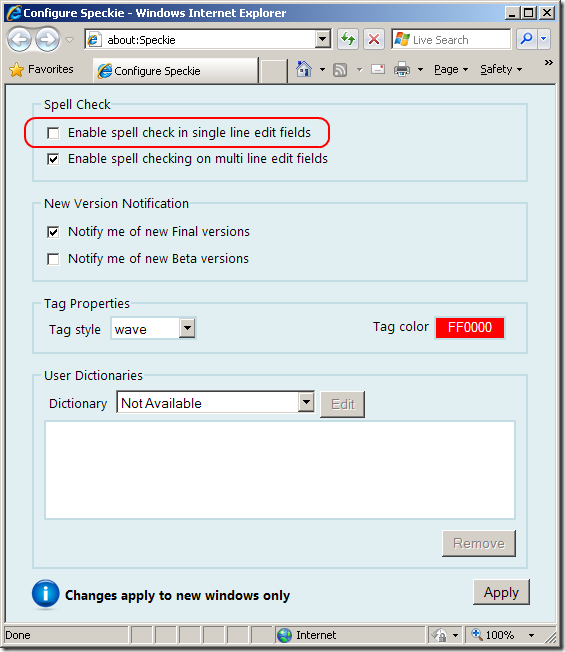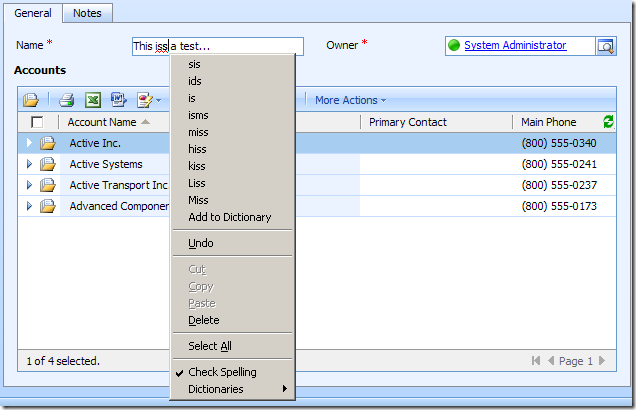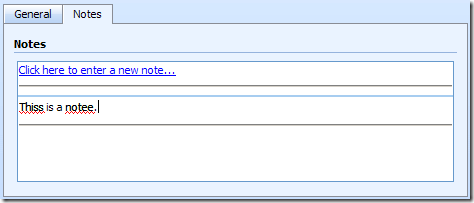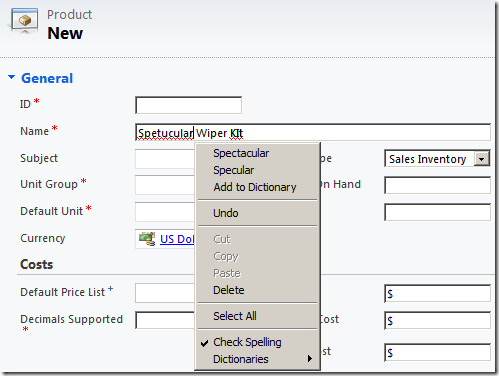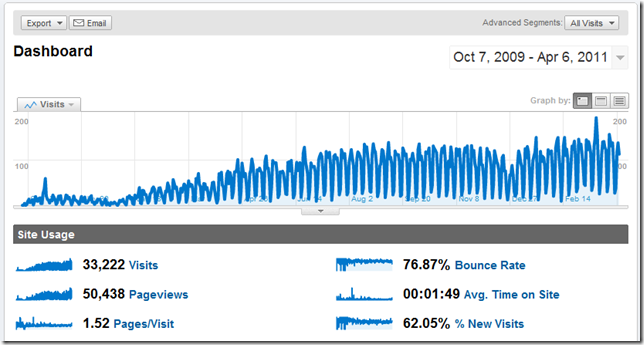On a side note, some of you may have been curious about (or possibly somehow frustrated by) such API level changes made by MSCRM team in CRM v2011. I think the changes are made for good reasons.
- The first motivation is really about the industry standard of JavaScript development. In CRM 4, we use crmForm.all.xxx syntax everywhere, which is really convenient. But it is actually against the best practice in JavaScript development, as this technique is not supported by any other browsers. You may think that CRM2011 is only supported by IE at this moment anyway, why would I care about any other browsers. You are right, CRM2011 is not a cross-browser application, but it doesn't mean that is going to be the case forever. I am relatively confident that the next MSCRM will be a cross-browser one. In fact, I had a close look of some CRM 2011 JavaScript code the other day, I was under the impression that CRM team (probably part of the team) might have tried to make MSCRM 2011 a cross-browser one, but they didn't make the cut for some reasons.
- The new CRM 2011 library provides a lot more richer API than CRM4. So we shall require less hacking code if we can take full advantage of the new library, which makes our code more compatible with the future versions.
As a final note, you should quit using crmForm.all.xxx syntax in CRM 2011 if you are still doing so. ;-)
I hope the cheat sheet useful, and it worths a small spot on your cubicle wall(s). ;-)
[Update - Jun 6, 2011] I uploaded a new version with many fixes of the problems caused by copy/paste. I didn't realize the problems until last week, mainly because I don't work with CRM on day-to-day basis. Sorry for the inconvenience.