Action Microsoft.Crm.UpdateWrapper.MspInstallAction failed.
This patch package could not be opened. Verify that the patch package exists and that you can access it, or contact the application vendor to verify that this is a valid Windows Installer patch package.
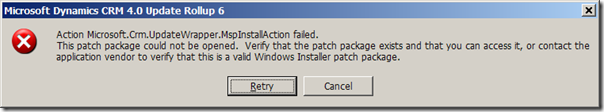
After I spent a few hours tweaking Windows registry with no success, I fixed the problem by using the following procedures:
- Download Windows Installer Cleanup Utility from http://support.microsoft.com/kb/290301, and install it.
- Run Windows Installer Cleanup Utility, choose Microsoft Dynamics CRM Server [4.0.7333.3], and remove it.
Note: Windows Installer Clean Up Utility would not actually physically remove any files from your CRM server installation folder, nor your database files. It basically removes the registry entries related to your previous installation. It’s pretty safe to run this program. - Re-run CRM installation program.
- In "Specify Deployment Options" window, type the SQL Server’s name in the textbox and then choose "Connect to an existing deployment".
- In "System requirements" window, you will see a warning saying that "Setup might overwrite the existing files". It’s time to consider making a backup for all ISV files if you haven’t done so yet. After you have done the backup, you can click "Next" to finish the installation.
- After you finish the installation and reboot your CRM server, you should be good to apply the update rollup now.








Hello,
ReplyDeleteI followed the instructions carefully, however when I reinstall from the original CD, the installation will not allo me to connect to my existing deployment, only a new one.
Any ideas ?
Thanks in advance
Hi Jim,
ReplyDeleteMake sure to input the correct SQL server name in step 3. The SQL Server should be the one you previously installed CRM databases.
Hope this helps, good luck!
Daniel
I cannot find this Windows Installer Cleanup Utility, only for office, where is it?
ReplyDeleteThe download link for the utility is in the blog post if you have actually read it.
ReplyDelete