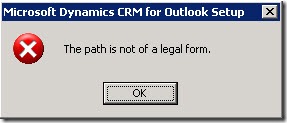- The installation package cannot install MSDE 2005, and it didn't give me enough information about what went wrong. I tried to run MSDE installation alone and it did give me a little more information by providing me a link to the log file. It turns out that my MSXML 6.0 parser was newer than what MSDE 2005 requires. Basically MSDE 2005 requires MSXML 6.0 without any service pack. My VPC has got MSXML parser 6.0 Service Pack 2 installed, and MSDE 2005 installation simply exits when it checks this software requirement. What I did was uninstall MSXML 6.0 Parser, and ran the CRM 4 client installation again, the problem was solved right away.
Note: In such case, you can also try to find the detail errors by looking for MSDE installation log file. It's typically located in %ProgramFiles%\Microsoft SQL Server\90\Setup Bootstrap\LOG\Files folder.
- I received an error saying "The path is not of legal form" when I try to specify the destination folder for my Outlook client.
Key: [HKEY_LOCAL_MACHINE\SOFTWARE\Microsoft\Windows\CurrentVersion\
Installer\UserData\S-1-5-18\Products\059DD8CB00184F24E99A62CF4D6109FA\InstallProperties]
Name: InstallLocation
Data: “C:\Program Files\Microsoft Dynamics CRM”